Creative Cloud is Adobe’s suite of software and services, designed to provide tools for creative professionals across various fields including graphic design, video editing, web development, and photography. This comprehensive article delves into the functionalities, its impact on the creative industry, the skills required for professionals, and future trends.
Keywords: Creative Cloud, Adobe, digital creativity, graphic design, video editing, web development, photography, creative tools, cloud computing
Mahdi Amin Akhlaghi, Paydar Samane Co.
Table of Contents
Introduction to Adobe Creative Cloud
Adobe Creative Cloud is a subscription-based service that offers access to a collection of Adobe’s creative software applications. Launched in 2011, it has transformed how creative professionals work, providing them with a suite of tools that can be accessed anytime, anywhere. The applications within Creative Cloud are continuously updated, ensuring users have the latest features and improvements.
The Suite of Applications
Creative Cloud includes over 20 desktop and mobile apps, each catering to different aspects of the creative process. Key applications include:
- Photoshop: A leading image editing and graphic design software (Adobe Photoshop).
- Illustrator: A vector graphics editor used for creating logos, icons, and illustrations (Adobe Illustrator).
- Premiere Pro: A professional video editing software (Adobe Premiere Pro).
- After Effects: A tool for motion graphics and visual effects (Adobe After Effects).
- InDesign: A desktop publishing software used for designing layouts for print and digital media (Adobe InDesign).
- Lightroom: A photo editing and organization software designed for photographers (Adobe Lightroom).
- XD: A tool for UI/UX design and prototyping (Adobe XD).
- Dreamweaver: A web development tool for designing and developing websites (Adobe Dreamweaver).
Cloud Services and Collaboration
One of the standout features of Creative Cloud is its integration with cloud services, which allows for seamless collaboration and sharing. Creative Cloud Libraries enable users to store assets like graphics, colors, and text styles in the cloud, accessible across all applications and devices. Adobe’s cloud-based storage solutions ensure that projects are backed up and can be easily shared with team members, facilitating collaboration even when working remotely.
Impact on the Creative Industry
Creative Cloud has had a profound impact on the creative industry, revolutionizing how professionals approach their work. The accessibility and versatility of the tools have democratized creative processes, making professional-grade software available to a broader audience.

Enhanced Workflow and Productivity
Creative Cloud’s suite of applications is designed to work seamlessly together, allowing for an integrated workflow. For example, assets created in Photoshop can be easily imported into Premiere Pro for video projects, and illustrations from Illustrator can be used in InDesign layouts. This integration streamlines the creative process, reducing the time spent on transferring and converting files, thus enhancing productivity. Moreover, its continuous updates ensure that users always have access to the latest tools and features, allowing them to stay ahead in a fast-evolving industry. The software’s ability to handle complex tasks and large projects efficiently makes it an invaluable asset for creative professionals.
Accessibility and Affordability
The subscription model of Creative Cloud has made Adobe’s powerful suite of tools more accessible and affordable. Instead of purchasing expensive licenses for individual software, users can subscribe to Creative Cloud and gain access to all applications for a monthly or annual fee. This model is particularly beneficial for freelancers, small businesses, and educational institutions, providing them with professional-grade tools without a significant upfront investment.
Fostering Creativity and Innovation
Creative Cloud has empowered a new generation of creatives by providing tools that foster innovation. The flexibility and functionality of the applications encourage users to experiment with different techniques and styles, pushing the boundaries of their creativity. Adobe’s regular updates and new feature releases also keep users engaged and inspired, ensuring that they can continually improve their skills and produce high-quality work.
Skills Required for Creative Cloud Professionals
Proficiency in Creative Cloud applications is highly valued in the creative industry. Here are some essential skills for professionals looking to excel in using Adobe’s suite of tools:
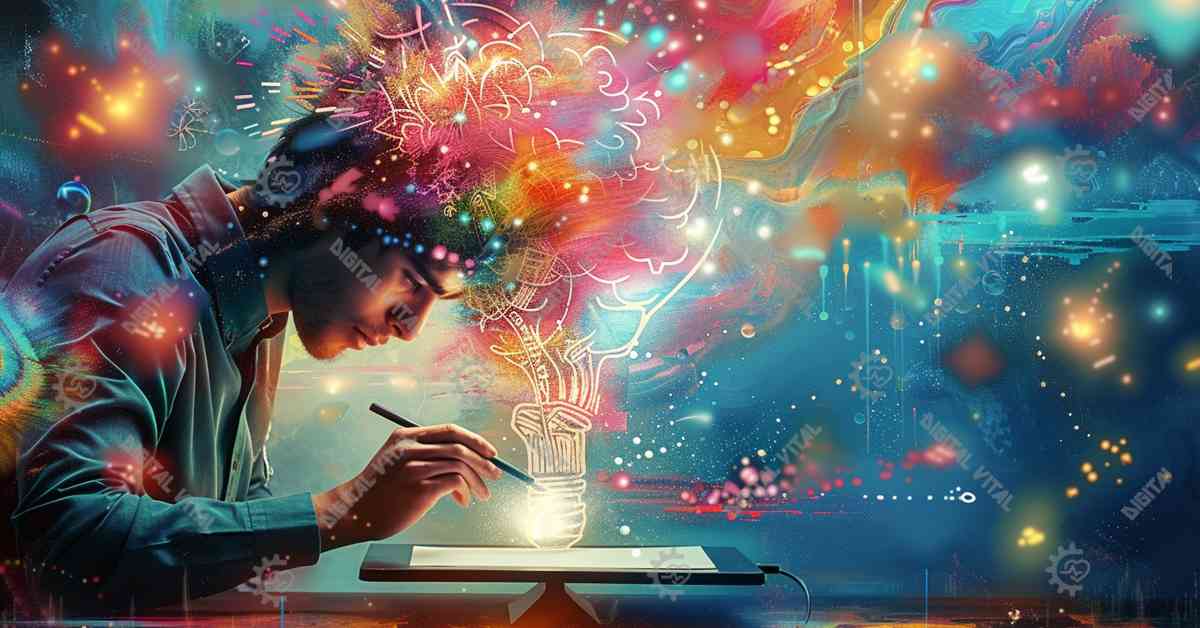
Graphic Design Skills
Graphic design skills are fundamental for using applications like Photoshop, Illustrator, and InDesign. Professionals need to understand design principles, such as color theory, typography, and composition. Mastery of these applications allows designers to create visually compelling graphics, logos, and layouts.
Video Editing and Motion Graphics
For those working in video production, skills in Premiere Pro and After Effects are crucial. Video editors must be adept at cutting and assembling footage, adding transitions, and synchronizing audio. Motion graphics designers use After Effects to create dynamic visual effects and animations, enhancing video content with professional-grade motion graphics.
Photography and Photo Editing
Photographers need to be proficient in Lightroom and Photoshop to manage and edit their photos. Skills in photo retouching, color correction, and image manipulation are essential for producing high-quality photographs. Lightroom’s capabilities in organizing and cataloging images are also valuable for maintaining a professional photo library.
Web Development and UI/UX Design
Web developers and UI/UX designers benefit from using Dreamweaver and XD. Dreamweaver provides tools for designing and coding websites, while XD is essential for creating interactive prototypes and user interfaces. Understanding HTML, CSS, and JavaScript is beneficial for web development, while knowledge of user experience principles is crucial for UI/UX design.
Collaboration and Cloud Integration
In today’s collaborative work environment, the ability to effectively use Creative Cloud’s collaboration features is a valuable skill. Professionals must be adept at sharing files, managing cloud libraries, and collaborating on projects in real-time. Familiarity with Adobe’s cloud storage solutions and version control features ensures smooth teamwork and project management.
Future Trends in Creative Cloud
The future of Creative Cloud is shaped by advancements in technology and changing industry needs. Here are some trends to watch:

Artificial Intelligence and Machine Learning
Adobe has been integrating AI and machine learning into Creative Cloud through its Adobe Sensei platform. These technologies enhance the capabilities of Creative Cloud applications, providing features like automated photo tagging, content-aware fill, and intelligent image recognition. For instance, automated photo tagging uses AI to categorize and organize images based on their content, making it easier for users to find and manage their digital assets. Content-aware fill allows users to seamlessly remove unwanted elements from photos, intelligently filling in the gaps with plausible content generated by AI.
As AI and machine learning continue to evolve, Creative Cloud users can expect even more powerful tools that streamline workflows and enhance creativity. The potential for AI to assist in complex tasks, such as generating design suggestions or predicting user needs based on previous work, is vast. Future updates may include advanced features like real-time collaboration with AI, where the software can suggest improvements and edits on the fly, further blurring the line between human creativity and machine assistance (Adobe Sensei).
Virtual and Augmented Reality
The rise of virtual reality (VR) and augmented reality (AR) is influencing the creative industry, and Adobe is at the forefront of this trend. Applications like Adobe Aero allow users to design and share AR experiences, expanding the possibilities for interactive and immersive content. This tool enables creators to place digital objects in the real world, crafting experiences that can be interacted with through smartphones or AR glasses, enhancing storytelling and user engagement.
As VR and AR technologies become more mainstream, Creative Cloud will likely integrate more features to support these mediums. Future iterations might include more sophisticated tools for 3D modeling, animation, and virtual environment design, enabling artists to create fully immersive worlds with ease. These advancements will not only benefit entertainment and gaming industries but also education, marketing, and virtual meetings, making Creative Cloud a pivotal platform for AR and VR innovation (Adobe Aero).
Cloud-Based Collaboration and Remote Work
The shift towards remote work and cloud-based collaboration has been accelerated by the COVID-19 pandemic. Creative Cloud’s robust cloud services and collaboration tools have proven invaluable in this context. Features such as shared libraries, real-time co-editing, and cloud storage facilitate seamless teamwork, allowing creative professionals to work together as if they were in the same office, regardless of their physical locations.
Future developments will likely focus on enhancing these capabilities, making it even easier for teams to work together seamlessly from different locations. Innovations may include more advanced project management tools integrated within Creative Cloud, allowing for better tracking of progress, deadlines, and task assignments. Additionally, improvements in file synchronization and security measures will ensure that creative assets are always safe and accessible, fostering a more efficient and collaborative remote work environment.
Continuous Learning and Skill Development
Adobe’s commitment to education and continuous learning is evident through platforms like Adobe Creative Cloud Learning, which offers tutorials, webinars, and courses to help users master Creative Cloud applications. This initiative ensures that users can keep pace with the ever-evolving creative industry, providing access to a wealth of knowledge that can enhance their skill sets and productivity.
As the creative industry evolves, staying updated with new tools and techniques will be essential for professionals. Adobe will continue to support skill development through comprehensive learning resources, potentially expanding into more personalized learning experiences. For example, AI-driven learning paths could tailor courses and tutorials to individual users based on their usage patterns and proficiency levels. This approach will help users efficiently acquire new skills and adapt to the latest industry trends, keeping them competitive in the creative marketplace (Adobe Creative Cloud Learning).
Sustainability and Ethical Design
As the global focus on sustainability and ethical practices grows, the creative industry is also shifting towards more responsible design. Adobe is committed to promoting sustainability through its tools and initiatives. Features that support efficient resource use, reduce waste, and encourage ethical design practices will likely become more prominent in Creative Cloud applications.
Future trends might include enhanced tools for creating eco-friendly designs, such as templates and resources optimized for minimal environmental impact. Additionally, Adobe may introduce more robust features for tracking and reducing the carbon footprint of digital projects, helping creatives make more informed decisions about their work. This focus on sustainability will not only align with global efforts to combat climate change but also cater to a growing consumer demand for ethically produced content (Adobe Sustainability).
Conclusion
Adobe Creative Cloud has transformed the landscape of digital creativity, providing a comprehensive suite of tools that empower professionals across various fields. The integration of cloud services, continuous updates, and a focus on collaboration have made Creative Cloud an indispensable resource for creatives. As technology continues to advance, Creative Cloud will evolve, offering even more innovative solutions to meet the needs of the creative industry.
For small businesses, employees, job seekers, and students, DigitalVital offers comprehensive services to help you navigate and thrive. Whether you need a Business strategy consultancy, publishing support, CV review, or specialized further education, we are here to assist you.
Visit DigitalVital Hub to learn more about our consultancy services, and stay ahead of the curve by integrating the latest advancements in Creative Cloud into your professional toolkit. Explore other articles on our platform to stay updated on the latest trends and insights in digital creativity and related fields.

